Does heat affect your body? Definitely.
But does it affect your computer? Hell yeah!
Computers are more sensitive to heat than the human body in many regards. A computer's normal operating temperature is between 140 to 158 degrees Fahrenheit (60-70 degrees Celsius). Once you cross this limit, brace yourself for dire consequences.
This article will cover all there is to know about the severe repercussion of computer overheating. We’ll give the 5 reasons why colling is necessary for your PC. We’ll also cover the basic tips to keep your computer cool.
So, let’s dive right into it!
Reason 1# Heat Can Slow Down the Processor
A motherboard is made from thousands of transistors. When you press the power button, a series of instructions is executed through these transistors to start the computer. While in operation, each transistor produces heat. A certain degree of which is normal.
However, if things don’t cool down, it affects the performance of your computer. When the temperature exceeds the 70 degrees Celsius (158 degrees Fahrenheit) mark, sensors on the motherboard will instruct the hard drive and processor chip to slow down. This is to protect these chips from heating up.
But as a result, you will face problems like longer loading times for various programs and software. If you’re a gamer, things may worsen as lag time shatters your gaming dreams.
This is how heat slows down the operation of your computer.
Reason 2# Sudden Failure and Breakdown
Have you ever opened multiple tabs in the browser, and it suddenly crashed? Well, it can happen for several reasons, but the most common is overheating.
As I already explained that functioning transistors produce heat. If this heat is not vented, the temperature sensors provide feedback to slow down the process. But if you keep at it long enough, the temperature gets too hot, and as a final resort to bring things back to normal, the program crashes.
Reason 3# Heat Generates Noise
This might seem trivial, but fan noise from the computer can be a real pain. Cooling fans advertise their low-noise operation. But when the temperature crosses a certain threshold, sensors will provide feedback to increase the fan speed and bring down the temperature.
In this scenario, even the quietest of fans will produce unpleasant noise. The noise will do nothing, but fans rotating at high rpms long enough may draw excessive current. This will kill the cooling fan for good. The fan will be unable to serve its purpose.
Reason 4# Irreversible Damage to Critical PC Components
Your computer is a combination of several critical chips and memory banks. Undesired temperatures can cause irreversible damage to these vital components. Especially the motherboard, which houses the CPUs, GPUs, and other cards, may be affected.
If you turn to the base of an electronic chip, you will know that it is a few capacitors, resistors, diodes, transistors, and transformers attached in a certain way. Now, overheating isn’t good for either of these components. These critical building blocks may burn down due to excessive heat resulting in irreparable damage.
Reason 5# Heat May Kill Your Whole System
The climax of computer overheating is a dead PC altogether. If multiple circuits crash in a single moment, we call it a dead computer. The cooling system can cool down your system but only to a point. If your CPU is taxed beyond its capacity and you don’t have a matching cooling system, this might happen to you.
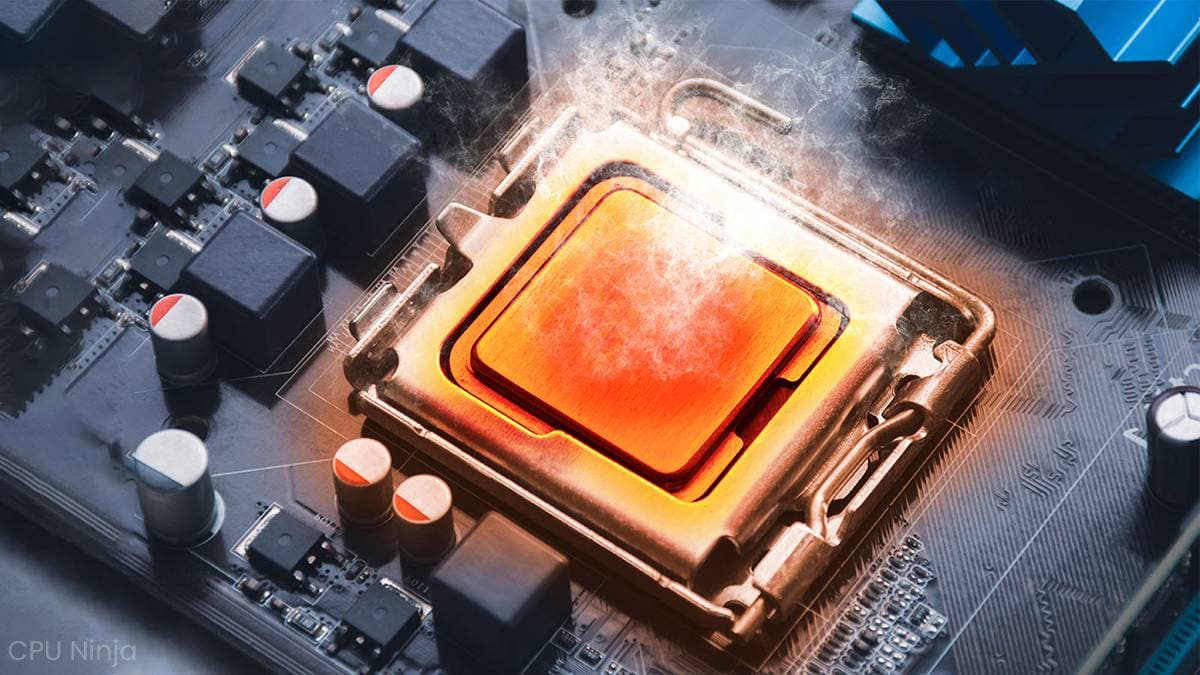
Basic Tips to Keep Your PC Cool
Here are a few quick tips on how to keep your PC from overheating:
- Set the computer in some place which is not too hot. For example, place the computer in a room that doesn’t get direct sunlight or isn’t adjacent to the computer.
- Leave ample room for ventilation on each side of the computer. Sometimes even if the cooling system works, there is no way to dispose of that heat. Avoid this scenario.
- Consider investing in a liquid CPU cooler. They are the best way to cool down your over-burdened computer. Find out more about liquid CPU coolers here: 3 Best-Liquid CPU Coolers in 2023
- Use a blower or vacuum cleaner to clean your system regularly. Don’t let dust and other foreign particle rest over it for a long time.
- Take your PC for general servicing once every six months to a professional. They can point out defects in the cooling system or CPU.
Final Word; 5 Reasons Why Cooling is Necessary for Your PC
Excessive heat can hurt your CPU in several ways. It can agitate you by slowing down the processors and generating noise. The heat could damage critical components such as GPU and RAM without adequate cooling. As a final act, the heat may even kill your entire CPU, resulting in losses of thousands of dollars.
To avoid this situation, watch out for your PC temperature. If it’s getting too hot, set up the computer in a cooler environment and clean it regularly. It would be best to consider investing in a high-performance cooling system or a liquid CPU cooler.
A cool computer is a happy computer!
Avoid high PC temperature by following the tips given in the article above. Is your PC getting hot even after doing everything by the book? The culprit might be something else. Do share the details of your problem in the comments section below.
We may be able to help!